Logik LF60EW19N Instruction Manual
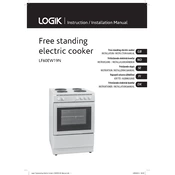
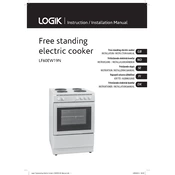
To clean the Logik LF60EW19N Range, first ensure it is turned off and completely cool. Use a soft cloth and mild detergent solution to wipe down the exterior. Avoid using abrasive cleaners or sharp objects that may scratch the surface. For the oven interior, use a specialized oven cleaner and follow the manufacturer’s instructions.
If the oven is not heating properly, check that it is plugged in and the circuit breaker is not tripped. Ensure that the temperature settings are correct and the door is fully closed. If the issue persists, there may be a fault with the thermostat or heating element, and you should contact a qualified technician for further diagnosis.
To replace the oven light, first ensure the oven is off and cool. Remove the light cover by turning it counterclockwise. Replace the bulb with a new one of the same type and wattage, then reinstall the cover. Always make sure to use an oven-safe bulb.
Clicking noises when turning on the range could be due to the igniters attempting to light the burners. This is normal; however, if the clicking continues, check for any blockages in the burner ports. Clean them with a needle or appropriate tool. If the issue persists, consult a technician as the igniter may need replacement.
To prevent the oven door from becoming greasy, wipe it regularly with a damp cloth after cooking. Use a mild detergent solution for tougher grease spots. Avoid allowing grease to build up by cleaning spills immediately and using oven-safe containers that minimize splatter.
Regular maintenance should be performed every six months, including checking the burners, cleaning the interior and exterior, and inspecting the electrical connections. For optimal performance, consider scheduling a professional service annually.
Yes, you can use aluminum foil in the oven, but avoid covering the entire oven bottom as it can affect heat distribution and damage the oven. Use foil to cover dishes or line baking sheets to catch drips. Always ensure proper airflow around the foil.
If the control panel is not responding, check if the range is properly plugged in and the circuit breaker is not tripped. Try resetting the range by unplugging it for a few minutes, then plugging it back in. If the issue persists, the control board may be faulty and require professional repair.
To ensure even baking, preheat the oven fully before placing your items inside. Use the middle oven rack position and avoid overcrowding the oven to ensure proper air circulation. Consider rotating the baking sheets halfway through the cooking process for more uniform results.
If the oven door does not close properly, inspect the door hinges and gasket for damage or debris. Clean any debris you find and ensure the hinges are not bent. If the gasket is worn out, it should be replaced. Persistent issues may require professional adjustment or repair.