Logik LF60EW16N Instruction Manual
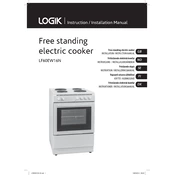
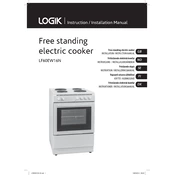
To set the time, press the 'Clock' button, then use the '+' and '-' buttons to adjust the time. Press 'Clock' again to confirm.
First, ensure the range is plugged in and the circuit breaker is not tripped. Check if the oven settings are correct and the door is fully closed. If issues persist, consider consulting the user manual or contacting a technician.
Remove all racks and accessories. Use a mild detergent and a soft sponge to clean the interior. For stubborn stains, use a mixture of baking soda and water. Avoid abrasive cleaners that can damage the surface.
The maximum temperature setting for the Logik LF60EW16N Range oven is typically 250°C (482°F). Refer to the user manual for exact specifications.
If the oven light is not turning on, check if the bulb is burned out. Replace with a compatible bulb if necessary. Ensure the light switch is functioning properly.
To use the grill function, set the oven to 'Grill' mode and adjust the temperature as needed. Preheat for a few minutes before placing food under the grill. Always monitor the cooking process to prevent burning.
Regularly clean the oven and stovetop, check for gas leaks if applicable, and inspect the power cord for damage. Ensure that the oven door seals are intact for efficient heating.
Ensure that the oven is clean and free of food debris and grease. Avoid cooking at excessively high temperatures, and use a drip tray to catch drips from food.
Check that the range is plugged in and the gas supply is turned on. Clean the burner caps and ensure they are properly seated. If the igniters are still not working, it may require professional repair.
To replace the oven light bulb, first ensure the oven is cool and unplugged. Remove the protective cover, unscrew the old bulb, and replace it with a new one of the same type. Reattach the cover securely.