Logik LF50EW16N Instruction Manual
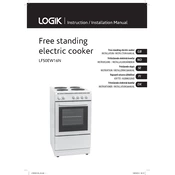
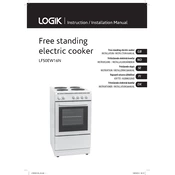
To set the clock on your Logik LF50EW16N, press the 'Clock' button, use the '+' and '-' buttons to set the correct time, and press 'Clock' again to confirm.
Check if the range is properly plugged in and the circuit breaker is not tripped. Ensure the temperature and cooking mode are correctly set. If the issue persists, consider contacting a professional technician.
Use a mixture of baking soda and water to form a paste, apply it to the interior surfaces, and let it sit overnight. Wipe clean with a damp cloth. Avoid using abrasive cleaners or tools.
Ensure there are no obstructions like food debris in the hinges or door gasket. Check if the door hinges are properly aligned and not damaged.
To change the oven light bulb, ensure the oven is turned off and cool. Remove the glass cover inside the oven, unscrew the old bulb, and replace it with a new one of the same type.
Use flat-bottomed cookware for even heat distribution. Materials like stainless steel, aluminum, and cast iron work well. Avoid using glass or ceramic cookware.
Coat the oven racks lightly with cooking oil or use non-stick oven liners. Regular cleaning of the racks also helps prevent sticking.
Clean the exterior with a soft, damp cloth and mild detergent. Avoid using abrasive cleaners or scrubbing pads to prevent scratches. Dry with a soft towel.
The Logik LF50EW16N does not have a self-cleaning feature. It is recommended to clean the oven manually using appropriate cleaning methods.
It's normal for a new oven to have a strong odor when first used due to the insulation materials and manufacturing residues. Run the oven empty at a high temperature for 30-60 minutes to burn off any residues.