Logik LEXCHBK22 Instruction Manual
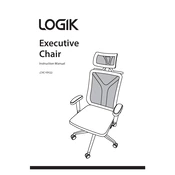
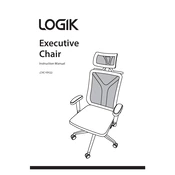
To assemble the Logik LEXCHBK22 Chair, follow the instruction manual included in the package. Typically, you'll start by attaching the seat to the base using the provided screws and tools. Ensure all parts are securely fastened before use.
If your Logik LEXCHBK22 Chair wobbles, check that all screws and bolts are tightly fastened. If the issue persists, ensure the floor surface is even and consider using a rug or mat for stabilization.
To adjust the height of the Logik LEXCHBK22 Chair, locate the lever under the seat. Pull the lever up while seated to lower the chair, or stand up and pull the lever up to raise it.
The Logik LEXCHBK22 Chair is constructed with a durable metal frame, cushioned with foam padding, and covered in a high-quality fabric or synthetic leather.
To clean the Logik LEXCHBK22 Chair, use a damp cloth with mild soap for fabric parts and a dry cloth for metal components. Avoid using harsh chemicals or abrasive materials. Regularly check for loose screws to ensure stability.
Yes, the Logik LEXCHBK22 Chair is designed to support a maximum weight of up to 250 lbs. Ensure that the chair is assembled correctly to maintain its weight capacity.
If the hydraulic lift on the Logik LEXCHBK22 Chair stops working, check for visible damage or leaks. If necessary, contact customer support for assistance or replacement parts.
If the Logik LEXCHBK22 Chair makes squeaky noises, apply lubricant to the moving parts and joints. Tighten any loose screws to minimize movement that may cause noise.
The Logik LEXCHBK22 Chair is ergonomically designed for comfort, making it suitable for prolonged use. However, it is recommended to take regular breaks to maintain optimal posture and comfort.
To replace a damaged wheel on the Logik LEXCHBK22 Chair, gently pull the wheel from the base. Insert the new wheel by aligning it with the socket and pushing it firmly until it clicks into place.