Logik LDW974BI Instruction Manual
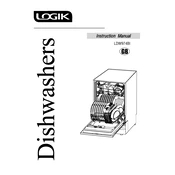
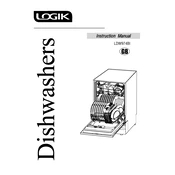
To reset your Logik LDW974BI dishwasher, press and hold the start button for about 3 seconds until the display shows a reset. This will cancel the current cycle and allow you to start a new one.
Ensure the drain hose is not kinked or clogged. Check the filter and remove any debris. If the issue persists, there might be a problem with the pump or the drain valve.
Inspect the door seal for any damage or debris. Ensure the dishwasher is level and not overloaded. Also, check the hoses and connections for any leaks.
Remove the bottom rack to access the filter. Turn the filter counterclockwise and lift it out. Rinse it under running water and use a soft brush to clean it before reinstalling.
Ensure you are using rinse aid, as it helps with drying. Check that the heating element is functioning and that the selected program includes a drying phase.
Error code E4 usually indicates a water overflow. Check for any leaks or blockages, and ensure the water inlet valve is working correctly.
It's recommended to clean the filter and spray arms monthly. Run an empty cycle with a dishwasher cleaner or vinegar every few months to keep the interior fresh.
No, regular dish soap can create excessive suds and cause the dishwasher to overflow. Always use dishwasher detergent specifically designed for dishwashers.
Place larger and more soiled items on the bottom rack and smaller or delicate items on the top rack. Ensure all items are angled to allow water to reach all surfaces.
Check for any items obstructing the spray arms. Ensure that dishes are not touching each other, and inspect the motor for any issues if the noise persists.