Logik LDW60S11 Instruction Manual
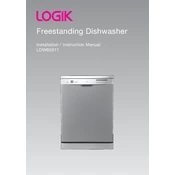
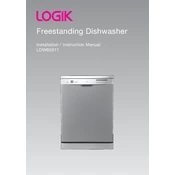
To reset the Logik LDW60S11 dishwasher, press and hold the Start/Pause button for about 3 seconds until the control panel lights turn off. Release the button, and the dishwasher should reset.
Check if the drain hose is kinked or blocked. Ensure the sink drain is clear. Clean the filter located at the bottom of the dishwasher to remove any debris that might be causing the blockage.
Make sure to use a rinse aid, as it helps with drying. Ensure that the dishwasher is not overloaded, and items are placed correctly to allow proper air circulation.
Ensure that the spray arms are not clogged and can rotate freely. Use the correct amount of detergent, and make sure that the water supply is at the recommended temperature of 120°F (49°C) for optimal cleaning.
It is recommended to clean the filter once a month to maintain optimal performance. Remove the filter from the bottom of the dishwasher and rinse it under running water to remove any trapped debris.
Unusual noises can be caused by items in the dishwasher that are not secured properly, such as loose cutlery or dishes. Check that spray arms are not hitting any items and that the dishwasher is level.
Clean the filter and the spray arms to remove trapped food particles. Run an empty cycle with a dishwasher cleaner or a cup of white vinegar placed on the top rack to eliminate odors.
Use a detergent specifically designed for automatic dishwashers. Tablets or powder detergents are recommended. Avoid using hand dishwashing liquid, as it can cause excessive sudsing.
Consult the user manual to locate the water hardness setting menu on the control panel. Adjust the setting based on the hardness of your water supply to ensure optimal detergent performance.
Check if the dishwasher is properly plugged in and that the circuit breaker has not tripped. Try resetting the dishwasher by turning off the power for a few minutes and then turning it back on.