Logik LDOC60W17 Instruction Manual
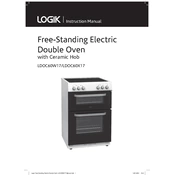
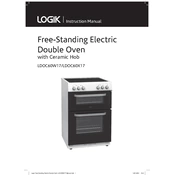
To set the clock, press the 'Clock' button, then use the '+' and '-' buttons to adjust the time. Confirm by pressing the 'Clock' button again.
First, check if the oven is properly plugged in and the circuit breaker is not tripped. Ensure the temperature settings are correct. If the issue persists, consult the manual or contact customer support.
To clean the oven door glass, remove it if possible as per the manual instructions. Use a non-abrasive cleaner and a soft cloth to avoid scratching the surface.
To use the grill function, select the grill setting on the control panel, set the desired temperature, and allow the grill to preheat before placing food inside.
If the fan is not working, check if the fan setting is selected. If it is, unplug the oven and inspect for any visible obstructions or damage. If necessary, consult a technician.
To replace the oven light bulb, ensure the oven is off and cool. Remove the protective cover inside the oven and replace the bulb with a new one of the same type and wattage.
Use flat-bottomed pans made of materials such as stainless steel or cast iron. Avoid using glass or ceramic pans as they may scratch the surface.
The Logik LDOC60W17 does not have a self-cleaning function. Clean manually using a mild detergent and a non-abrasive sponge.
Smoke may result from food residues or grease on the oven surfaces. Ensure the oven is clean before use. If smoke persists, reduce the cooking temperature.
Ensure the oven is preheated before cooking. Use recommended baking trays and avoid overloading the oven. Rotate food halfway through cooking if necessary.