Logik LDABXRW13 Instruction Manual
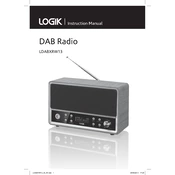
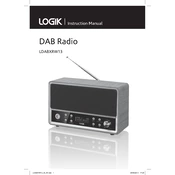
To set the time, press and hold the 'Menu' button to enter the setup mode. Use the tuning dial to select 'Time Setup' and adjust the hours and minutes using the same dial. Confirm by pressing 'Select'.
First, check if the radio is properly plugged into a working power outlet. If it is plugged in and still not turning on, try replacing the batteries if using battery power. If the issue persists, consult the user manual or contact customer support.
To improve FM reception, extend and adjust the position of the antenna for better signal. Avoid placing the radio near large metal objects or electronic devices that can cause interference.
To reset the radio to factory settings, press and hold the 'Menu' button, then navigate to 'System Settings'. Select 'Factory Reset' and confirm your selection. This will erase all stored settings and presets.
To save a radio station as a preset, tune to the desired station, then press and hold one of the preset buttons (1-5) until you hear a beep. This will store the current station as a preset.
Ensure that the volume is turned up and not muted. Check if headphones are plugged in, as this will disable the speaker output. If using an external speaker, ensure it is correctly connected.
Press the 'Mode' button on the radio to toggle between DAB and FM modes. The current mode will be displayed on the screen.
The Logik LDABXRW13 uses 4 AA batteries. To replace them, open the battery compartment on the back of the radio, remove the old batteries, and insert new ones, ensuring correct polarity.
Yes, the Logik LDABXRW13 has a headphone jack. Plug your headphones into the 3.5mm jack located on the side of the radio to listen privately.
To clean the radio, use a soft, dry cloth to wipe the surface. Avoid using water or cleaning agents. Ensure the radio is unplugged before cleaning. Regularly check and replace batteries if used frequently to prevent leakage.