Logik LDABCR11 Instruction Manual
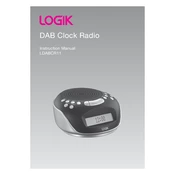
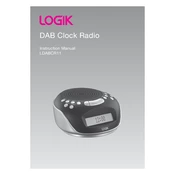
To set the alarm, press the 'Alarm' button, then use the 'Tuning' knob to select the desired alarm time. Confirm by pressing the 'Select' button.
Ensure that the power cable is securely connected and the socket is switched on. Check the fuse in the plug if applicable, and ensure that the battery is not depleted if using battery power.
Extend the antenna fully and adjust its position. Place the radio near a window and away from electronic devices that might cause interference.
Press the 'Mode' button to toggle between FM and DAB modes. The display will indicate the current mode.
Perform a full scan by pressing and holding the 'Scan' button. Ensure the antenna is fully extended and try moving the radio to a different location.
To reset, press and hold the 'Menu' button, then navigate to 'System Settings' and select 'Factory Reset'. Confirm the reset to restore factory settings.
Yes, you can connect headphones to the 3.5mm headphone jack located on the side of the radio.
Tune to the desired station, then press and hold one of the preset buttons (1-5) until the display confirms the station is saved.
Check the power connection and ensure the radio is turned on. If the problem persists, it may require professional repair.
Use the volume knob on the front of the radio to increase or decrease the volume to your desired level.