Logik LCRB15 Instruction Manual
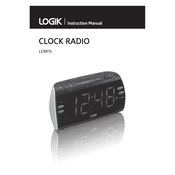
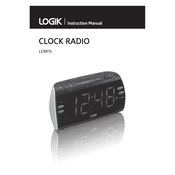
To set the time, press and hold the 'Time Set' button until the display begins to flash. Use the 'Hour' and 'Minute' buttons to adjust the time. Press 'Time Set' again to confirm.
To activate the alarm, press the 'Alarm Set' button. Adjust the alarm time using the 'Hour' and 'Minute' buttons. Once set, toggle the 'Alarm On/Off' switch to the 'On' position.
Check if the clock is properly plugged into a power source. If it is, try resetting the clock by unplugging it for a few minutes, then plugging it back in. If the issue persists, consult the user manual or contact customer support.
Press and hold the 'Time Set' button, then press the 'Hour' button to toggle between 12-hour and 24-hour formats. Release the 'Time Set' button once the desired format is displayed.
Yes, you can adjust the display brightness by pressing the 'Dimmer' button. Cycle through the available brightness settings until you find the preferred level.
To reset the clock to factory settings, unplug the clock, press and hold the 'Reset' button (if available) or plug it back in while holding the 'Time Set' button until the display resets.
The Logik LCRB15 Clock is primarily powered by an AC adapter. However, it may have a battery compartment for backup purposes to retain time settings during power interruptions.
Check the volume settings using the 'Volume' button or knob if available. Ensure the alarm volume is set to an appropriate level. Refer to the user manual for further details on adjusting the alarm volume.
To clean the clock, use a soft, dry cloth to wipe the surface. Avoid using harsh chemicals or abrasive materials. Ensure the clock is unplugged before cleaning. Regularly check and replace backup batteries if applicable.
The Logik LCRB15 typically supports a single alarm setting. For additional alarms, consider using an external device or application that offers multiple alarm functionalities.