Logik LCRAN12 Instruction Manual
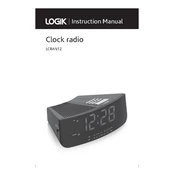
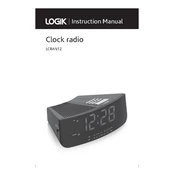
To set the time on your Logik LCRAN12 Clock, press and hold the 'Time Set' button until the hour digits start flashing. Use the 'Hour' and 'Minute' buttons to adjust the time. Press 'Time Set' again to confirm.
First, ensure that the clock is properly plugged into a power source. Check the power cable for any damage. If it still doesn't turn on, try resetting it by unplugging for a few minutes and then plugging it back in.
Press and hold the 'Alarm Set' button until the hour digits begin to flash. Adjust the hour using the 'Hour' button and the minutes using the 'Minute' button. Press 'Alarm Set' again to confirm the alarm time.
To switch between 12-hour and 24-hour format, press the '12/24' button until your desired format is displayed on the clock.
Check if the brightness settings are set to low. Use the 'Dimmer' button to adjust the brightness level of the display.
To reset the clock, unplug it from the power source, wait for a few minutes, and then plug it back in. This will reset the clock to its default settings.
The Logik LCRAN12 Clock is primarily powered by an AC adapter. However, it may have a battery compartment for backup purposes to maintain time settings during a power outage.
Ensure that the alarm is set and activated. Check the volume level and make sure it's not set to zero. Ensure that the clock is not in silent mode.
To turn off the alarm, press the 'Alarm Off' button. If you wish to turn it off permanently, ensure the alarm indicator is no longer displayed.
Keep the clock clean by wiping it with a dry cloth. Avoid exposing it to extreme temperatures and moisture. Regularly check the power cable for wear and tear.