Logik LCRA14 Instruction Manual
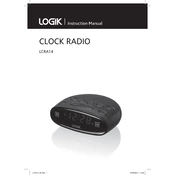
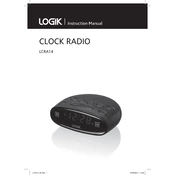
To set the time, press and hold the 'Time Set' button until the time begins to flash. Use the 'Hour' and 'Minute' buttons to adjust the time. Press 'Time Set' again to save.
Press and hold the 'Alarm Set' button until the alarm time flashes. Use the 'Hour' and 'Minute' buttons to set the desired alarm time. Press 'Alarm Set' again to confirm.
Ensure the clock is plugged into a working outlet. If the issue persists, try resetting the clock by unplugging it for a few minutes and then plugging it back in.
Open the battery compartment on the back of the clock, remove the old battery, and replace it with a new one ensuring the correct polarity.
Yes, you can adjust the brightness by pressing the 'Dimmer' button repeatedly until you reach the desired level of brightness.
When the alarm sounds, press the 'Snooze' button. This will silence the alarm temporarily for the preset snooze duration.
Check the power connection and replace the backup battery if necessary. Reset the clock time if needed and monitor for any further discrepancies.
Press and hold the 'Hour' button while the clock is in time set mode to toggle between 12-hour and 24-hour time formats.
To turn off the alarm, press the 'Alarm Off' button when the alarm is sounding or toggle the alarm switch to the 'Off' position.
A buzzing noise may indicate electrical interference or a mechanical issue. Ensure the clock is placed away from other electronic devices and contact customer support if the noise persists.