Logik LCPCKX13 Instruction Manual
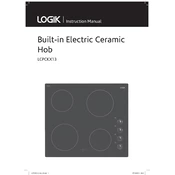
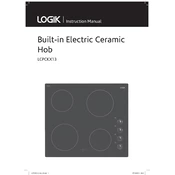
Ensure the hob is properly connected to the power supply. Press the power button on the control panel to turn on the hob.
Check if the hob is properly plugged in and turned on. Ensure that the correct heat setting is selected. If the problem persists, contact customer support.
Press and hold the lock button for a few seconds until the lock icon appears on the display. This prevents accidental changes to the settings.
Use flat-bottomed cookware made of materials such as stainless steel or cast iron. Avoid using glass or ceramic cookware.
Once the hob has cooled down, wipe the surface with a damp cloth and a mild detergent. Avoid using abrasive cleaners or scouring pads.
Error code E2 usually indicates a problem with the hob's temperature sensor. Turn off the hob and restart it. If the error persists, consult the manual or contact support.
Select the desired cooking zone and use the '+' and '-' buttons to increase or decrease the temperature setting according to your needs.
A clicking noise is normal as it indicates the hob's internal components are adjusting to maintain the set temperature.
No, do not use the hob if the glass surface is cracked, as it can be dangerous. Contact a professional for repair or replacement.
Make sure the control panel is not wet or dirty. Clean it with a dry cloth. If the problem persists, try resetting the hob by turning off the power supply for a few minutes.