Logik LCHOBTC16 Instruction Manual
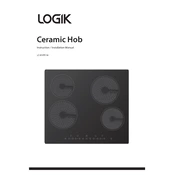
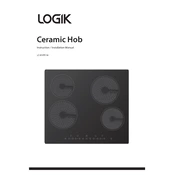
To install the Logik LCHOBTC16 hob, ensure it is placed on a flat surface and secure it with the provided brackets. Connect it to a suitable power source with the help of a qualified electrician. Ensure proper ventilation around the unit.
Check if the hob is connected to the power supply and if the circuit breaker is not tripped. Ensure that the controls are set correctly and that the child lock is not activated.
Use a soft cloth with warm soapy water to clean the glass surface. Avoid abrasive cleaners or scouring pads that could scratch the glass. Dry thoroughly after cleaning.
Regularly clean the hob after each use to prevent buildup. Avoid dropping heavy objects on the surface and ensure spills are wiped immediately to avoid stains. Check connections periodically.
The clicking noise is normal and is caused by the electrical components as they regulate the temperature. If the noise is excessive, contact a service technician.
Ensure the surface is clean and dry, as moisture can affect responsiveness. If the problem persists, try resetting the hob by switching off the power for a few minutes.
Press and hold the child lock button for a few seconds until the lock indicator illuminates. This prevents accidental activation of the hob.
Yes, a slight burning smell is normal during the first few uses as the hob components heat and burn off any residues. If the smell persists, ensure there are no materials on the surface.
The circuit may be overloaded. Check that the hob is the only appliance on the circuit. If the issue continues, consult an electrician to ensure the circuit can handle the load.
Use the lower heat settings, usually indicated by 1-2 on the control panel, to maintain a gentle simmer. Adjust as necessary depending on the dish being prepared.