Logik LCHOBTC14 Instruction Manual
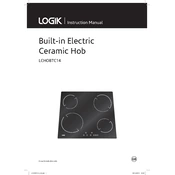
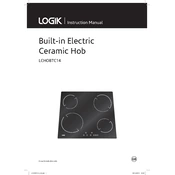
To unlock the control panel, press and hold the lock button for a few seconds until the indicator light goes off. This should unlock the controls and allow you to operate the hob.
Ensure that the cookware is compatible with induction cooking. The base should be flat and made of magnetic material. Check if the power level settings are appropriately adjusted and the cookware size matches the cooking zone.
Use a soft cloth or sponge with warm soapy water to clean the surface. Avoid abrasive cleaners and scouring pads, as they can scratch the glass. Wipe dry with a clean cloth to prevent streaks.
The clicking sound is normal and results from the hob's electronic components cycling on and off to maintain the set temperature. If the sound is unusually loud, check if the hob is properly installed and level.
Error code "E4" typically indicates an issue with the hob's temperature sensors. Turn off the hob and allow it to cool down. If the error persists, contact customer support for further assistance.
Yes, cast iron pans can be used on the hob as long as the base is flat. Cast iron is an excellent conductor of heat and works well with induction hobs.
To set the timer, select the cooking zone and press the timer button. Use the "+" and "-" buttons to adjust the desired cooking time, and the hob will automatically turn off when the timer ends.
Ensure that the control panel is not locked. If it is not locked, try cleaning the panel to remove any grease or moisture that might be interfering with the touch sensors. If the problem persists, a reset might be necessary.
Check if the hob is correctly connected to the power supply and ensure that the circuit can handle the load. If the issue continues, consult a qualified electrician to inspect your electrical system.
Regularly inspect the hob for any visible damage and clean it after every use. A more thorough check, focusing on electrical connections and functionality, should be performed annually by a qualified technician.