Logik LCHOBTC10 Instruction Manual
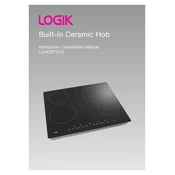
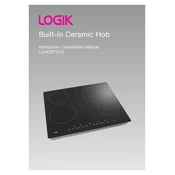
Ensure the hob is connected by a qualified electrician. Verify that the power supply matches the specifications and follow the installation instructions in the manual.
Check if the hob is properly connected to the power supply. Ensure that the circuit breaker is not tripped. If the issue persists, consult the manual or contact customer support.
Use a soft cloth or sponge with a non-abrasive cleaner. Avoid harsh chemicals and ensure the hob is cool before cleaning.
Use flat-bottomed pots and pans made from materials like stainless steel or cast iron for optimal heat distribution. Avoid using glass or ceramic cookware.
Press and hold the lock button for a few seconds until the indicator light activates, ensuring the controls are locked to prevent accidental use.
The 'E2' error code indicates overheating. Allow the hob to cool down and check that the ventilation is not obstructed.
Turn off the hob at the mains and then turn it back on after a few minutes. This should reset the appliance.
A buzzing noise can occur if the cookware is not suitable or if the hob is set at a high power level. Try using different cookware or adjusting the power setting.
The hob has a residual heat indicator that remains lit until the surface is safe to touch. Always check this indicator before cleaning or touching the hob.
No, using the hob with a cracked glass surface can be dangerous. Discontinue use immediately and contact a professional for repair or replacement.