Logik LCH665SSE Instruction Manual
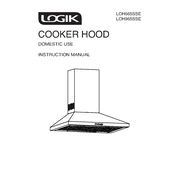
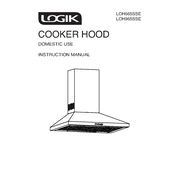
Ensure the hood is mounted securely to the wall, with the correct height above the stovetop as specified in the manual. Use the appropriate screws and anchors provided to support the hood's weight. Always turn off the power supply before installation.
Check the power connection and make sure the hood is properly plugged in. Verify that the circuit breaker has not tripped and that the electrical outlet is functioning. If the problem persists, contact a qualified technician.
Clean the filters every 3 to 4 weeks, depending on usage. You can soak metal filters in warm soapy water, rinse, and allow them to dry before reinstalling.
The hood uses LED bulbs. To replace, turn off the power, remove the cover, and carefully replace the bulb with a similar LED bulb. Ensure compatibility and correct wattage.
Unusual noises may be due to a loose fan blade or debris caught in the fan. Turn off the hood and inspect the fan area. Tighten any loose parts and remove any obstructions. If noise persists, contact customer support.
Ensure the filters are clean and not clogged. Check for any obstructions in the ductwork. Using the hood at its highest setting should provide maximum suction.
Regularly clean the filters, wipe down the exterior with a damp cloth, and inspect the ductwork for obstructions. Regular maintenance ensures optimal performance and longevity.
Yes, the hood can be used in recirculating mode. Install carbon filters to trap odors when external venting is not possible. Refer to the manual for installation guidance.
First, check that the fan is running. If the fan is operational, inspect the filters and ductwork for blockages. Clean or replace filters if necessary.
After cleaning the filters, press and hold the filter reset button for 3 seconds until the indicator light turns off. This resets the timer for the next cleaning cycle.