Logik LCF98W10 Instruction Manual
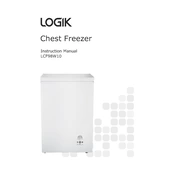
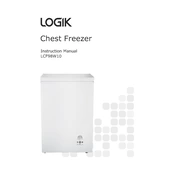
To defrost your Logik LCF98W10 Freezer, first unplug the unit. Remove all items from the freezer. Keep the door open to allow the ice to melt naturally. Use towels to soak up the water. Do not use sharp objects to remove the ice. Once defrosted, clean the interior and restart the freezer.
Ensure the freezer is plugged in properly and the thermostat is set to the correct temperature. Check for any obstructions in the vents. If the problem persists, inspect the door seals for any damage or gaps and adjust the contents to allow air circulation.
It is recommended to clean the condenser coils at least twice a year. This helps maintain optimal cooling efficiency and extends the lifespan of the appliance. Use a vacuum or a brush to remove dust and debris from the coils.
The ideal temperature setting for your Logik LCF98W10 Freezer is typically between -18°C and -20°C. This temperature range ensures that food is stored safely and the freezer operates efficiently.
To change the temperature setting, locate the thermostat dial inside the freezer. Turn the dial to the desired temperature setting. Monitor the temperature with a freezer thermometer to ensure it reaches the correct level.
Frost build-up can occur if the door is not closed properly, if the door seals are damaged, or if the freezer is overloaded. Ensure the door is shut tightly, inspect and replace any faulty seals, and avoid overfilling the freezer to maintain proper airflow.
To maximize energy efficiency, ensure the freezer is placed in a cool, dry area away from direct sunlight and heat sources. Keep the door closed as much as possible, defrost the freezer regularly, and avoid overloading it to maintain proper airflow.
If the power goes out, keep the freezer door closed to maintain the cold temperature. A full freezer can keep food frozen for approximately 48 hours if unopened. Once power is restored, check the food items for any thawing or spoilage.
To clean the interior, first unplug the freezer and remove all contents. Use a mild detergent mixed with warm water to wipe down the surfaces. Rinse with clean water and dry thoroughly with a towel before plugging it back in and returning the items.
Unusual noises may be caused by the freezer not being level, items inside rattling, or the compressor running. Ensure the freezer is on a flat surface, rearrange items to prevent movement, and check for any loose components.