Logik LCDBB13E Instruction Manual
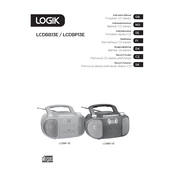
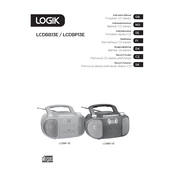
To reset your Logik LCDBB13E CD player, unplug it from the power source, wait for about 30 seconds, and then plug it back in. This should reset the device to its default settings.
Ensure the disc is clean and free from scratches. Also, check that the disc is inserted correctly and verify that the player is compatible with the disc format. If the problem persists, try using a lens cleaner to clean the CD player's optical lens.
To enhance sound quality, ensure the speakers are properly connected. Adjust the equalizer settings to your preference, and try positioning the speakers in different locations to minimize echoes and optimize sound distribution.
First, check the power connection. If the device is powered on but the display is blank, try resetting the player. If the issue continues, there may be a fault with the display module, and professional repair might be necessary.
To clean the exterior, use a soft, dry cloth. Avoid using any liquid or chemical cleaners. For the CD tray, ensure it is free of dust and dirt using a gentle brush or air blower. Regular lens cleaning discs can be used for the optical lens.
Yes, the Logik LCDBB13E CD player supports MP3 CDs. Ensure the disc is finalized and formatted correctly to avoid playback issues.
Check the disc for scratches or dirt, and clean it if necessary. Ensure the CD player is on a stable surface to minimize vibrations. If skipping persists, clean the optical lens using a lens cleaning disc.
To set the clock, press the 'Clock' button on the remote or player. Use the 'Hour' and 'Minute' buttons to adjust the time, and then press 'Clock' again to confirm the settings.
This could be due to a power supply issue. Ensure the power cable is securely connected. Check for a timer function that might be set, causing the player to turn off automatically. If the problem continues, there may be an internal fault.
Yes, you can connect external speakers using the audio output ports. Make sure the speaker impedance matches the player's specifications to avoid damage.