Logik LCD7W18 Instruction Manual
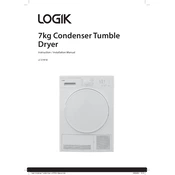
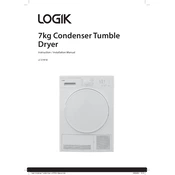
To start a drying cycle, load your clothes into the dryer, close the door securely, select the desired drying program using the control panel, and press the start button. Ensure the water tank is empty and the lint filter is clean before starting.
Check if the dryer is set to an appropriate drying program that includes heat. Make sure the lint filter is clean and the air vent is not blocked. If the issue persists, it may require a service check to inspect heating elements or thermostats.
To clean the lint filter, open the dryer door, locate the filter inside the door or door opening, pull out the filter, and remove any lint by hand or with a soft brush. Reinstall the filter securely before using the dryer again.
If the dryer stops mid-cycle and beeps, it could be due to an error detected by the machine. Check for any error codes displayed on the panel, ensure the water tank is not full, and verify that the door is fully closed. Restart the cycle if necessary.
Unpleasant odors can be reduced by cleaning the lint filter and ensuring the dryer is ventilated properly. Periodically wipe the drum with a damp cloth and run an empty cycle with a cup of white vinegar to help eliminate odors.
Regular maintenance includes cleaning the lint filter after each use, checking and emptying the water tank regularly, and inspecting the vent system for obstructions. Additionally, clean the drum and door seal periodically to ensure optimal performance.
To prevent clothes from shrinking, use a low heat setting or a drying program designed for delicate fabrics. Always check garment care labels for drying instructions and avoid over-drying items.
Ensure the dryer is plugged in and the power supply is functioning. Check the circuit breaker or fuse box for any tripped breakers or blown fuses. Confirm the door is closed properly and try restarting the dryer. If the issue continues, consult a technician.
It is generally not recommended to leave any dryer running unattended due to safety concerns. Always ensure the dryer is installed and maintained according to the manufacturer’s instructions to minimize risks.
The anti-crease function can be activated by selecting the appropriate setting on the control panel. This function intermittently tumbles clothes after the cycle ends to prevent creases from setting in.