Logik LBUDOX16 Instruction Manual
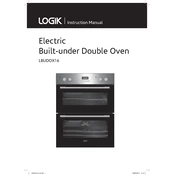
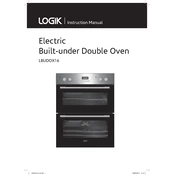
To set the time, press the 'Clock' button and use the '+' and '-' buttons to adjust the hours. Press 'Clock' again to adjust the minutes, then press 'Clock' one final time to confirm.
Ensure the oven is plugged in and the circuit breaker is not tripped. Check the temperature settings and make sure the oven door is properly closed. If the issue persists, it may require professional servicing.
Remove all racks and trays. Use a mixture of baking soda and water to make a paste. Apply this to the interior surfaces and let it sit overnight. Wipe it down with a damp cloth and use vinegar to remove any residue.
Yes, you can use aluminum foil in your oven, but avoid covering the entire oven rack as it can restrict airflow and affect cooking performance.
Some noise is normal, such as the fan or the metal expanding. However, if you hear rattling or unusual sounds, check for loose components and ensure the oven is level.
Ensure the oven is off and cool. Remove the glass cover by twisting it counterclockwise. Replace the bulb with a new one of the same type and wattage, then reattach the glass cover.
The oven features various cooking modes including convection bake, grill, and fan-assisted modes. Refer to the user manual for detailed instructions on each setting.
Regularly calibrate your oven using an oven thermometer. Adjust the temperature settings as needed and ensure the oven door seals are intact to prevent heat loss.
Smoking can be caused by food residue or grease on the oven surfaces. Clean the oven thoroughly and ensure there are no spills on the heating elements.
The Logik LBUDOX16 Oven does not have a self-cleaning feature. Manual cleaning is required. Use suitable cleaning products and follow the cleaning instructions provided in the manual.