Logik LBTSS13 Instruction Manual
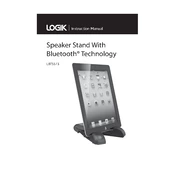
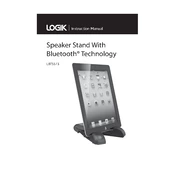
To assemble the Logik LBTSS13 Stand, start by laying out all components and hardware. Follow the step-by-step instructions provided in the user manual, ensuring each piece is securely fastened before moving on to the next step.
You will need a Phillips screwdriver and possibly a small wrench to assemble the Logik LBTSS13 Stand. These tools are not included in the package.
Check to ensure all screws and bolts are tightened properly. Also, verify that the floor surface is even. If the issue persists, consider using adhesive pads on the base for added stability.
The Logik LBTSS13 Stand has a maximum weight capacity of 50 kg. Exceeding this limit may compromise the stand's stability and safety.
Regularly inspect the stand every 6 months for any signs of wear, loose screws, or structural issues. Tighten any loose components and replace any damaged parts as necessary.
The Logik LBTSS13 Stand is designed for indoor use only. Using it outdoors may expose it to elements that could cause damage or reduce its lifespan.
If a part is missing, contact the retailer or manufacturer with your purchase details. They should be able to provide you with the missing component.
Use a soft, damp cloth to wipe down the stand. Avoid using harsh chemicals or abrasive materials that could damage the surface.
Yes, the Logik LBTSS13 Stand can be disassembled for storage. Follow the assembly instructions in reverse order, and ensure all parts are safely stored to avoid damage.
If the finish is scratched, use a furniture touch-up marker that matches the color of the stand. Apply it carefully over the scratch and let it dry as per the instructions on the marker.