Logik LBRKIT12 Instruction Manual
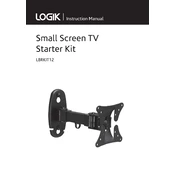
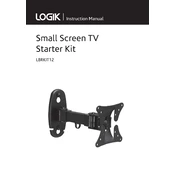
To install the Logik LBRKIT12 Mount, first ensure you have the necessary tools: a drill, level, tape measure, and screwdriver. Locate a stud in your wall using a stud finder, mark the desired height, and drill pilot holes. Secure the mount with screws, ensuring it’s level before tightening completely.
The Logik LBRKIT12 Mount is designed to support a maximum weight of 55 kg (121 lbs). It's important to not exceed this limit to ensure safety and prevent damage.
The mount is suitable for use on concrete, brick, and wooden stud walls. It is not recommended for use on drywall alone unless appropriate anchors are used.
To adjust the tilt and swivel, gently loosen the adjustment screws located on the mount. Adjust to the desired angle, then retighten the screws to secure the position.
If the mount feels loose, check all screws and bolts to ensure they are tightened properly. If using anchors, verify they are secure in the wall. Consider consulting the installation manual for additional troubleshooting tips.
Use a spirit level to check the mount before attaching the TV. Adjust the mount as necessary until the bubble is centered. This ensures that when you attach the TV, it will be level.
It is not recommended to mount a TV larger than the specified size for the mount as it may exceed weight limits and cause instability. Always adhere to the manufacturer's size and weight guidelines.
Regularly check all bolts and screws to ensure they remain tight. Inspect the mount for signs of wear or damage, and clean with a damp cloth to remove dust and debris.
Yes, the mount can be removed by reversing the installation process. Ensure to fill and repair any holes left in the wall if needed. Installation at the new location should follow the original installation instructions.
If the installation manual is lost, you can typically find a digital version on the manufacturer's website. Alternatively, contact their customer support for assistance.