Logik LBOOMPK11 Instruction Manual
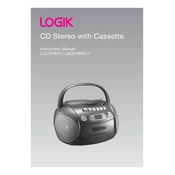
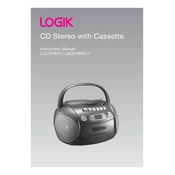
To play a CD, open the CD compartment by pressing the "Open" button. Place the CD with the label side up and gently close the compartment. Press the "Play" button to start playback.
Ensure the CD is clean and free from scratches. Try a different CD to rule out damage. If the issue persists, clean the CD player's lens with a lens cleaning disc.
Press and hold the "Time Set" button until the display starts flashing. Use the "Skip" buttons to adjust the hour and minute. Press "Time Set" again to confirm.
The Logik LBOOMPK11 does not have an output for external speakers. It is designed to be a standalone unit.
Use a soft, dry cloth to wipe the exterior. Avoid using harsh chemicals or abrasive materials, which could damage the surface.
First, ensure the power cord is securely plugged into an outlet. Check the outlet with another device to ensure it is functioning. If using batteries, replace them with new ones.
No, the Logik LBOOMPK11 CD Player is designed to play standard audio CDs and does not support MP3 file playback.
Extend the antenna fully and adjust its position for better reception. Try moving the unit closer to a window or away from electronic devices that might cause interference.
To reset the player, unplug it from the power source, wait for about 10 seconds, and then plug it back in. This can resolve minor glitches.
Press the "Mode" button on the unit until the display shows the desired function: "CD" for CD mode and "Radio" for radio mode.