Logik LBMULB13 Instruction Manual
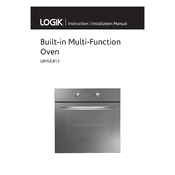
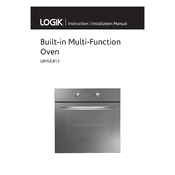
To set the time, press the 'Time' button until the clock symbol appears. Use the '+' and '-' buttons to adjust the time. Press the 'Time' button again to confirm.
First, ensure the oven is plugged in and the power supply is working. Check if the temperature setting is correct. If the issue persists, inspect the heating elements for damage or contact a technician.
It's recommended to clean the oven interior at least once a month or more frequently if you notice significant buildup of food residue and grease.
Yes, you can use aluminum foil, but avoid covering the entire oven rack to ensure proper air circulation. Use it sparingly and not in direct contact with heating elements.
To perform a factory reset, turn off the oven and unplug it from the power source for about 10 minutes. Then, plug it back in and turn it on. This will reset the settings to default.
The door may not close properly due to misaligned hinges or accumulated debris around the door seal. Check and clean the door seal and ensure the hinges are not bent or damaged.
First, ensure the oven is turned off and cool. Locate the light cover inside the oven, unscrew it, and replace the bulb with a new one of the same type. Replace the cover securely.
Use a mixture of baking soda and water to create a paste. Apply it to the glass, let it sit for 15-20 minutes, then wipe it off with a damp cloth. Avoid using abrasive cleaners.
Ensure the oven racks are placed correctly and that the food is centered in the oven. Avoid overcrowding, and use proper cookware to allow for even air circulation.
Unusual noises can result from loose components, a fan that needs cleaning, or thermal expansion. Check for loose parts and clean the fan. If the noise continues, consult a technician.