Logik LBMULB12 Instruction Manual
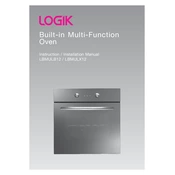
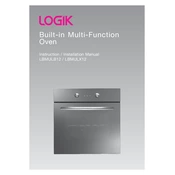
To set the cooking time, press the 'Timer' button, use the '+' and '-' buttons to adjust the desired time, then press 'Start' to begin the countdown.
Ensure the oven is properly plugged in and the circuit breaker is not tripped. Check that the temperature setting is correct and the door is fully closed. If the issue persists, contact a qualified technician.
Use a damp cloth and mild detergent to clean the interior. Avoid using abrasive materials or harsh chemicals. For stubborn stains, a paste of baking soda and water can be applied, then wiped off after it dries.
Ensure the oven is switched off and cooled down. Remove the lamp cover, unscrew the old bulb, and replace it with a new one of the same type. Reattach the lamp cover securely.
Unusual noises may be caused by loose parts or debris inside the oven. Check for any obstructions or loose components. If the noise persists, it may require professional inspection.
Yes, aluminum foil can be used in the oven, but it should not touch the heating elements or be used to line the oven's interior, as it can interfere with heat distribution and damage the oven.
To reset the oven, turn off the power at the circuit breaker or unplug the unit for a few minutes, then restore power. This can help clear minor electronic glitches.
Regularly clean the oven, check door seals for damage, avoid overloading, and ensure proper ventilation around the unit. Schedule periodic professional maintenance checks.
Smoke is often caused by food residue burning. Clean the oven regularly to remove grease and food particles. Avoid spilling food inside the oven, and use a baking tray to catch drips.
Select the 'Grill' setting on the control panel, set the desired temperature, and adjust the cooking time. Place food on the grill rack, ensuring it is positioned correctly to avoid direct contact with the heating element.