Logik LBMFMX15 Instruction Manual
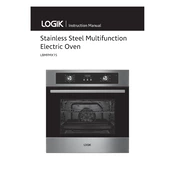
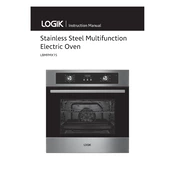
To preheat the Logik LBMFMX15 oven, turn the function dial to the desired setting, set the temperature using the temperature dial, and wait for the indicator light to turn off, indicating the oven has reached the set temperature.
Check that the oven is correctly plugged in and the circuit breaker is not tripped. Verify that the settings are correct. If the problem persists, contact a qualified technician for further diagnosis.
Allow the oven to cool completely, then remove any loose debris. Use a soft cloth or sponge with warm soapy water to clean the interior surfaces. Avoid using abrasive cleaners or scouring pads.
Routinely clean the oven after use, check door seals for damage, avoid slamming the door shut, and ensure the oven is not exposed to excessive moisture or heat externally.
Turn the timer dial to the desired time. The oven will automatically turn off once the timer reaches zero. For continuous operation, set the timer to the "Manual" position.
Check for obstructions around the door seal and hinges. Ensure the door seal is clean and not damaged. If problems persist, the hinges may need adjustment or replacement.
Yes, you can replace the oven light bulb. Ensure the oven is turned off and cool before removing the bulb cover. Replace with a bulb of the same type and wattage.
The Logik LBMFMX15 offers various cooking functions such as bake, grill, and fan-assisted cooking. Refer to the user manual for specific settings and best uses for each function.
Ensure racks are properly positioned and not overloaded. Use fan-assisted mode for more even heat distribution. Check that the oven door is sealing properly.
Check if the oven is properly connected to power. Try resetting the oven by turning it off and on again. If the issue persists, contact customer support for assistance.