Logik LBMFMX14 Instruction Manual
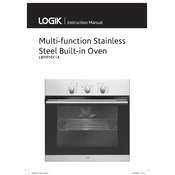
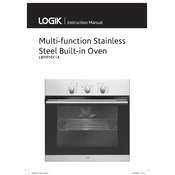
To set the timer, press the 'Timer' button, then use the '+' and '-' buttons to adjust the desired time. Press 'Start' to begin the countdown.
First, ensure that the oven is properly plugged in and the power supply is working. Check if the thermostat is set correctly. If the problem persists, it may require professional inspection for possible faulty heating elements.
To clean the interior, remove all racks and accessories. Use a mild detergent with warm water or a baking soda paste to scrub the interior surfaces. Avoid using harsh chemicals or abrasive scrubbers.
Yes, you can use aluminum foil, but avoid covering the oven's interior surfaces completely, as it can affect heat distribution and potentially damage the oven.
To calibrate the temperature, consult the user manual for specific instructions. Generally, this involves accessing the oven's settings menu and adjusting the temperature offset.
Regularly check the door seal for any signs of wear or damage. Clean it with a damp cloth and mild detergent to prevent buildup that could affect sealing. Replace the seal if it becomes damaged.
The fan is designed to run after the oven is turned off to help cool down the appliance and prevent overheating. This is normal and should stop after a few minutes.
To replace the light bulb, first disconnect the oven from the power supply. Remove the glass cover over the bulb by turning it counterclockwise. Replace the bulb with a new one of the same type and wattage, then reattach the cover.
Check if the oven is properly connected to the power source. If the display remains non-functional, inspect the circuit breaker or fuse box. If the issue persists, seek professional assistance as it may be an internal technical issue.
It's recommended to perform maintenance checks every 6 to 12 months. This includes cleaning, inspecting the door seal, checking the heating elements, and ensuring that all controls and features function properly.