Logik LBIDOX21 Instruction Manual
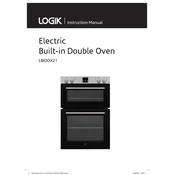
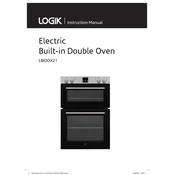
To set the timer, press the "Timer" button, use the "+" and "-" buttons to adjust the time, and then press "Start" to activate the countdown.
First, check if the oven is properly plugged in and the circuit breaker is not tripped. If those are fine, consult the user manual for troubleshooting steps or contact customer support.
Remove all racks and trays, then use a mixture of baking soda and water to scrub the interior surfaces. Rinse with a damp cloth and dry thoroughly. Avoid using abrasive cleaners.
Regularly clean the oven and its components, check door seals for any damage, and ensure the vents are unobstructed to maintain optimal efficiency.
Yes, you can use aluminum foil, but it should not cover the entire rack as it can block airflow and affect cooking. Avoid placing foil on the oven floor.
Press the "Settings" button, navigate to the "Temperature Units" option, and select either Celsius or Fahrenheit using the "+" or "-" buttons.
Inspect the door seal for any obstructions or damage. If the seal is intact, check the hinges and adjust them if necessary. Refer to the manual for detailed instructions.
Ensure the oven is turned off and cooled down. Remove the glass cover inside the oven, unscrew the old bulb, and replace it with a new one of the same type. Reattach the glass cover.
Some noise is normal, such as the fan operating. However, if there are unusual sounds, check for loose parts or debris inside the oven. If the noise persists, contact customer support.
Use the convection setting if available, ensure the oven is preheated, and avoid overcrowding the oven to allow proper air circulation.