Logik LBIDOX18 Instruction Manual
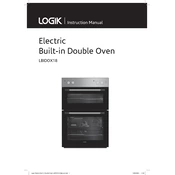
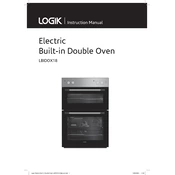
To set the clock, press the 'Clock' button. Use the '+' and '-' buttons to adjust the time, then press 'Clock' again to confirm.
Check if the oven is properly plugged in and the circuit breaker is not tripped. Ensure the oven settings are correct and the door is fully closed. If the issue persists, consult the user manual or contact customer support.
Use a damp cloth and mild detergent to wipe the interior surfaces. Avoid using abrasive cleaners or scouring pads, as they may damage the surfaces.
Ensure there are no obstructions in the door seal area. Check if the hinges are aligned and not damaged. If necessary, refer to the manual for hinge adjustment instructions or contact a service technician.
Select the grill function on the control panel and set the desired temperature. Preheat the oven for a few minutes before placing food on the grill rack.
First, ensure the oven is turned off and cooled down. Replace the bulb with a new one of the same type and wattage. If the light still does not work, check the bulb socket for damage.
Regularly clean the oven's interior and remove any food residues or grease. Avoid using excessive oil in baking, and ensure that the oven is well-ventilated.
Perform regular cleaning and maintenance checks on door seals and hinges. Use the correct settings for different cooking needs and avoid overloading the oven.
Ensure that the cooking racks are placed in the recommended positions and avoid blocking airflow with oversized pans. Rotate food during cooking if necessary and check if the oven is level.
The Logik LBIDOX18 Oven does not have a self-cleaning function. Clean the oven manually using appropriate cleaning agents and methods as described in the user manual.