Logik LBFANB16 Instruction Manual
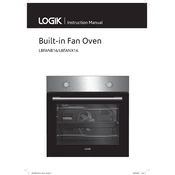
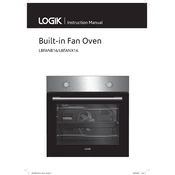
To set the clock, press and hold the 'Time' button until the display starts flashing. Use the '+' and '-' buttons to adjust the time, then press 'Time' again to confirm.
If the oven is not heating, check if it is properly plugged in and the circuit breaker is not tripped. Also, ensure the timer is not set to 'auto'. If the issue persists, the heating element might need replacement.
Remove all racks and accessories. Use a mixture of baking soda and water to create a paste, apply it to the interior surfaces, and let it sit overnight. Wipe with a damp cloth the next day. For stubborn stains, consider using a non-abrasive cleaner.
Check if there are any obstructions around the door. Inspect the door seal for damage and ensure the hinges are not bent or broken. If necessary, replace the damaged parts.
Turn off the oven and unplug it. Remove the glass cover by turning it counterclockwise. Replace the bulb with a new one of the same type and wattage, then replace the cover.
To use the fan function, select the fan symbol on the function dial. This will enable the fan-assisted cooking mode, providing even heat distribution.
Some noise is normal, especially from the fan. However, if you notice unusual sounds, check for loose parts or debris inside the oven. If the noise persists, consult a technician as the fan or motor may need servicing.
Use oven-safe cookware such as glass, ceramic, or metal. Avoid using plastic or wooden utensils inside the oven as they can melt or catch fire.
To perform a factory reset, refer to the user manual for specific instructions, as it typically involves a combination of button presses. If unavailable, unplug the oven for a few minutes and plug it back in to reset.
Check the power supply and ensure the oven is properly connected. If the display is still not working, it might be a faulty display panel or internal wiring issue, requiring professional service.