Logik LBFANB14 Instruction Manual
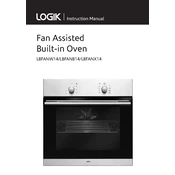
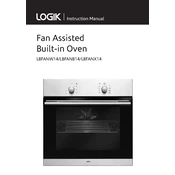
To set the temperature on your Logik LBFANB14 oven, turn the temperature control knob to your desired temperature setting. The oven will begin to heat up, and the indicator light will turn off when the set temperature is reached.
If your oven is not heating properly, check if it is properly plugged in and the circuit breaker is not tripped. Ensure that the temperature and function settings are correct. If the issue persists, consult the manual for troubleshooting or contact customer service.
To clean the interior, first ensure the oven is turned off and cool. Remove any loose debris. Use a damp cloth with mild detergent to clean the interior surfaces. Avoid using abrasive cleaners or scouring pads as they can damage the surface.
Regularly clean the oven, including the door seal and exterior surfaces. Check and replace the oven light as needed. Ensure proper ventilation around the oven and avoid blocking the vents to maintain optimal performance.
To replace the light bulb, first ensure the oven is off and cool. Remove the protective cover by unscrewing it, then replace the bulb with a new one of the same type. Reattach the cover securely and test the light.
Yes, aluminum foil can be used in your Logik LBFANB14 oven, but avoid covering the entire oven floor, as it can block heat circulation. It's best used on baking trays or to cover dishes to prevent over-browning.
The fan may continue to run after the oven is turned off to help cool down the appliance. This is normal and helps to protect the internal components from overheating.
To use the timer, turn the timer knob to the desired time. The oven will automatically turn off when the set time has elapsed, and an audible signal will sound.
Check for obstructions or debris around the door seal. Ensure the hinges are aligned and not damaged. If the door still does not close properly, consult the manual or contact a professional for repair.
To prevent smoke, regularly clean the oven to remove grease and food residue. Avoid overfilling baking dishes and ensure that no food spills onto the heating elements. Use baking trays to catch drips.