Logik LBDAB14 Instruction Manual
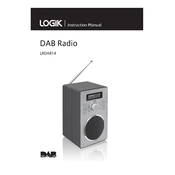
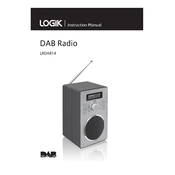
To set up your Logik LBDAB14 Radio, plug it into a power outlet, extend the antenna fully, and press the power button. Use the mode button to select DAB or FM radio and allow the device to scan for available stations.
To improve reception, ensure the antenna is fully extended and positioned vertically. Try repositioning the radio near a window or higher location to enhance signal strength.
Check that the power cable is securely connected and that the outlet is functioning. If the problem persists, try a different outlet or check for any blown fuses in your home’s circuit.
To perform a factory reset, press and hold the 'Menu' button until the system menu appears, then use the navigation buttons to select 'Factory Reset'. Confirm the reset when prompted.
Yes, to set an alarm, press the 'Alarm' button, use the navigation buttons to set the time, and choose your desired alarm sound (radio or buzzer).
Press the 'Mode' button repeatedly until the display shows the desired mode, either DAB or FM. Release the button once the desired mode is displayed.
Ensure you are saving the preset correctly by tuning to the desired station, pressing and holding the preset button until the display confirms the station has been saved.
Use the volume knob or buttons on the radio to increase or decrease the volume to your preferred level.
Try resetting the radio to see if the display issue resolves. If the problem persists, contact customer support for further assistance.
To clean your radio, unplug it and use a soft, dry cloth to wipe the exterior. Avoid using harsh chemicals or water directly on the radio. Regularly check and gently clean the antenna to maintain good signal reception.