Logik LAC10C22 Instruction Manual
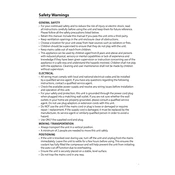
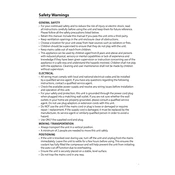
To install the Logik LAC10C22 Air Conditioner, ensure you have a compatible window kit, follow the instructions in the manual to secure the unit, and connect the exhaust hose for proper ventilation.
Check if the filters are clean, ensure the exhaust hose is properly installed, and verify that the mode and temperature settings are correct.
Remove the filters from the unit, wash them with mild soap and water, allow them to dry completely before reinserting them into the air conditioner.
Regularly clean the air filters, inspect the exhaust hose for obstructions, and ensure the unit is free of dust and debris.
Refer to the user manual for the specific error code explanation and follow the troubleshooting steps provided to resolve the issue.
Use the remote control or the unit's control panel to access the timer settings, then set the desired start and stop times.
It is not recommended to use an extension cord due to the high power consumption. Plug the unit directly into a wall outlet.
Check if the drainage system is clogged, ensure the unit is level, and verify that the water tank is properly seated.
Ensure that windows and doors are closed while the unit is running, keep the filters clean, and use the energy-saving mode if available.
The Logik LAC10C22 is suitable for rooms up to approximately 20 square meters, depending on insulation and other factors.