Logik LAC08C16 Instruction Manual
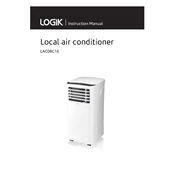
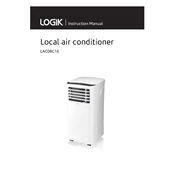
To set the temperature, use the remote control or the control panel on the unit. Press the 'Temp Up' or 'Temp Down' buttons to adjust the temperature to your desired setting.
First, check to ensure that the air filter is clean and not obstructed. Verify that the temperature setting is correct and that all windows and doors are closed. If the problem persists, consider having a professional technician inspect the unit.
It is recommended to clean the air filter every two weeks during periods of regular use to ensure efficient operation.
Regular maintenance includes cleaning the air filter, checking for blockages in the vents, and ensuring the unit is mounted securely. Scheduling a professional service at least once a year is also advisable.
To reset the air conditioner, turn off the unit and unplug it from the power source. Wait for about 5 minutes, then plug it back in and turn it on.
Unusual noises could be due to loose parts, debris caught in the fan, or a failing compressor. It's best to have a technician inspect the unit to diagnose the issue.
The Logik LAC08C16 is designed primarily for cooling. If it has a heating function, you can use it in winter. Check the user manual to confirm if your model supports heating.
First, replace the batteries in the remote control. If it still doesn't work, ensure there is nothing blocking the signal between the remote and the unit. If the problem persists, consider replacing the remote or contacting customer support.
To improve energy efficiency, ensure that doors and windows are closed while the unit is running, regularly clean the filters, and set the temperature to a moderate level. Using curtains or blinds to block sunlight can also help.
The timer function allows you to set a specific time for the air conditioner to turn on or off automatically. This can help in saving energy and ensuring the room is comfortable when you arrive.