Logik L9SPDVD11 Instruction Manual
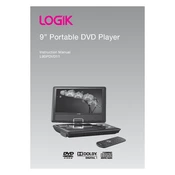
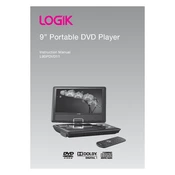
To connect your DVD player to your TV, use an HDMI cable for the best video and audio quality. Connect one end of the HDMI cable to the HDMI output on the DVD player and the other end to an HDMI input on your TV. If your TV or DVD player does not have an HDMI port, use the included composite cables (red, white, and yellow) to connect the DVD player's AV output to the corresponding AV input on your TV.
Ensure the disc is inserted correctly with the label side facing up. Check that the disc is clean and free from scratches. Try using another disc to see if the issue persists. If the DVD player still won't play, reset the device by unplugging it from the power source for a few minutes and then plugging it back in.
First, check the batteries in the remote control and replace them if necessary. Make sure there is no obstruction between the remote and the DVD player. Try resetting the remote by removing the batteries and pressing all the buttons twice before replacing the batteries. If the problem persists, the remote control may need to be replaced.
Use a commercial lens cleaning disc designed for DVD players. Insert the disc into the player and follow the on-screen instructions. Avoid using any liquid cleaners directly on the lens, as this may cause damage.
To perform a factory reset, turn on the DVD player and remove any discs. Press the 'Setup' button on the remote control, navigate to the 'System' settings, and select 'Factory Reset'. Confirm the reset and the player will return to its original settings.
The Logik L9SPDVD11 DVD player can play most standard DVDs, including DVD-R and DVD-RW formats. However, it may not support some region-coded DVDs or certain formats like Blu-ray or 4K Ultra HD discs. Always check the disc format compatibility before playing.
Ensure that the audio cables are securely connected to both the DVD player and the TV. Check the audio settings on the DVD player menu to ensure they are correctly configured. Make sure the TV is set to the correct input and that the volume is not muted.
Currently, the Logik L9SPDVD11 does not support firmware updates through user-accessible methods. If you experience issues that may require a firmware update, contact Logik customer support for assistance.
Yes, you can connect external speakers to the DVD player using the audio output jacks. Use the red and white RCA audio cables to connect the DVD player's audio output to the input on your external speakers or audio receiver.
Ensure your USB drive is formatted in FAT32 or NTFS, as these are the formats supported by the Logik L9SPDVD11. Insert the USB drive into the USB port on the DVD player and use the remote control to navigate and select the media files you wish to play.