Logik L90BMS10 Instruction Manual
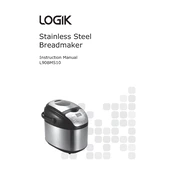
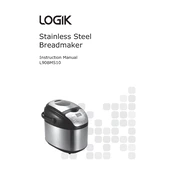
To start a basic bread cycle, add ingredients in the order specified in the recipe. Select the 'Basic' program, then choose the desired loaf size and crust color. Press the 'Start/Stop' button to begin the cycle.
Ensure that you are using fresh yeast and the correct type and amount specified in the recipe. Check that the ingredients are added in the order recommended and that water is at the right temperature.
Unplug the breadmaker and allow it to cool. Remove the bread pan and kneading blade, wash them with warm soapy water, and wipe the interior and exterior with a damp cloth. Avoid immersing the unit in water.
If the kneading blade is stuck, fill the bread pan with warm, soapy water and let it soak for 15-30 minutes. Gently wiggle the blade to loosen it. Avoid using excessive force to prevent damage.
Use the delay timer function by selecting the desired program, loaf size, and crust color. Press the 'Timer' button to set the delay time, then press 'Start/Stop' to activate the timer.
Adjust the crust color setting to a lighter or darker option based on your preference. Additionally, check the recipe for correct sugar content, as this can affect crust color.
A burning smell might occur if ingredients spill onto the heating element. Ensure the pan is correctly placed and clean the element if necessary. Inspect the breadmaker for any debris before use.
Select the 'Jam' program, add prepared ingredients to the bread pan, and press 'Start/Stop'. Once the cycle is complete, transfer the jam to sterilized jars and let it cool before sealing.
Unusual noises may be caused by the kneading blade or bread pan not being seated correctly. Ensure they are properly installed. If noises persist, inspect the breadmaker for any loose parts.
Yes, the Logik L90BMS10 has a gluten-free setting. Use gluten-free recipes and ingredients, and select the 'Gluten-Free' program to ensure proper baking results.