Logik L814WM20 Instruction Manual
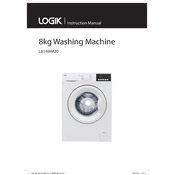
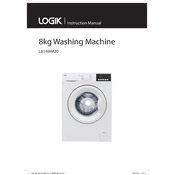
To reset the Logik L814WM20, switch off the machine and unplug it from the power source. Wait for about 5 minutes before plugging it back in and turning it on.
Ensure the door is properly closed and latched. Check the power supply and confirm that the machine is plugged in. Verify that the water supply is turned on and the hose is not kinked.
Locate the filter at the bottom front of the machine. Open the filter cover, unscrew the filter cap, and remove any debris. Clean it under running water before replacing it securely.
Loud noises may be due to an unbalanced load. Ensure clothes are evenly distributed. Check for any foreign objects in the drum or filter area.
Check the drain hose for blockages or kinks. Clear any obstructions in the filter. Ensure the drain hose is positioned correctly and not submerged in water.
Perform routine checks and cleaning every 3 to 6 months, including cleaning the drum, filter, and detergent drawer.
Yes, use the 'Delicate' or 'Hand Wash' cycle for sensitive fabrics. It uses a gentle agitation and lower spin speed to protect the material.
Error code E20 indicates a drainage issue. Check the drain pump, filter, and hose for blockages. Ensure the drain hose is installed correctly.
Leave the door slightly open after each wash to allow the drum to dry. Regularly clean the rubber seal and run a monthly cleaning cycle with a washing machine cleaner.
Ensure the machine is level and all four feet are in firm contact with the floor. Adjust the feet if necessary. Check for an unbalanced load and redistribute the laundry evenly.