Logik L7W5D18 Instruction Manual
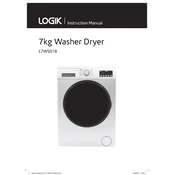
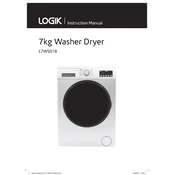
To reset the Logik L7W5D18, turn the dial to the 'Off' position, unplug the machine, wait for a minute, and then plug it back in. Turn the dial to the desired program to restart.
Check if the drain hose is blocked or kinked. Also, inspect the filter for clogs, and ensure the pump is functioning properly. Clean out any obstructions to resume normal operation.
Remove the detergent drawer by pulling it out completely and pressing the release button. Rinse it under warm water, using a soft brush to remove residue, and let it dry before reinserting.
Ensure the washing machine is level on the ground. Check the load for balance and adjust the feet if necessary. Overloading or underloading can also cause vibrations, so adjust the load size accordingly.
Regularly clean the detergent drawer, drum, and filter. Check hoses for leaks and ensure the machine is level. Run an empty hot wash cycle with a washing machine cleaner monthly to prevent buildup and odors.
Ensure the power cord is plugged in and the door is closed securely. Check the fuse or circuit breaker. Verify that the water supply is turned on and the start button has been pressed properly.
Ensure the spin speed is set appropriately for the load type. Check for any obstructions in the drum and ensure the drain pump is functioning correctly. Reducing the load size may also help.
Refer to the user manual for specific error code meanings. Common solutions include checking water supply, clearing blockages, and ensuring the door is closed. Reset the machine if necessary.
After each wash, leave the door and detergent drawer open to allow air circulation. Wipe down the door seal and regularly run a maintenance wash with a machine cleaner to prevent mold growth.
Yes, use the 'Delicates' cycle for sensitive fabrics. Place items in a mesh laundry bag and use a gentle detergent to protect the fabrics during the wash cycle.