Logik L7SLIDE11 Instruction Manual
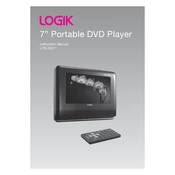
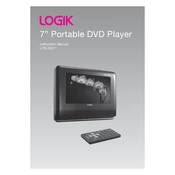
To reset your Logik L7SLIDE11 DVD player to factory settings, press the 'Menu' button on your remote control, navigate to 'Setup', select 'System', and choose 'Factory Reset'. Confirm the action to restore the default settings.
Ensure the DVD is clean and not scratched. Check that the DVD format is compatible with the player. Also, verify that the region code of the DVD matches the player. If the problem persists, try resetting the player or consult the manual for troubleshooting steps.
First, check the batteries in the remote control and replace them if necessary. Ensure there are no obstructions between the remote and the DVD player. If the problem continues, try resetting the remote by removing the batteries and pressing all buttons. Reinsert the batteries and test again.
Ensure you are using high-quality cables and that they are securely connected. Adjust the picture settings in the player's menu, such as brightness, contrast, and sharpness, to enhance the picture quality. Consider using a different input on your TV if available.
Yes, the Logik L7SLIDE11 DVD player is capable of playing audio CDs. Simply insert the CD into the player and it should begin playing automatically. Use the remote control to navigate tracks if needed.
Check the manufacturer's website for any available firmware updates specific to your model. Download the update file and follow the instructions provided, which may involve transferring the update to a USB drive and inserting it into the player.
The Logik L7SLIDE11 DVD player supports several video formats including DVD-Video, VCD, and SVCD. It may also support some video file formats like MPEG, depending on the specific model and firmware version. Consult the user manual for a full list of supported formats.
Connect the DVD player to your surround sound system using an appropriate audio cable, such as an HDMI cable or optical audio cable. Ensure that the audio output settings on the DVD player are configured to send audio to the external sound system.
Check that the audio cables are securely connected and not damaged. Ensure the TV or external audio system is set to the correct input. Verify that the volume is not muted and the audio settings on the player are correct. If using external speakers, ensure they are powered on.
To clean the disc tray, open the tray and use a soft, dry cloth to gently wipe away any dust or debris. Avoid using any cleaning fluids directly on the tray. Regular cleaning can prevent dust build-up and ensure smooth operation.