Logik L66DAB11 Instruction Manual
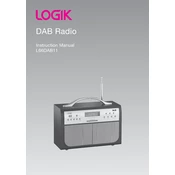
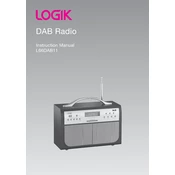
To set the alarm, press the 'Alarm' button, use the tuning knob to adjust the hour and minute, and confirm by pressing 'Select'. Make sure to set the alarm mode to either DAB or FM.
Ensure the radio is plugged into a working outlet. Check the power cable for any damage. If the radio still doesn't turn on, try resetting it by unplugging for a few minutes.
Extend the antenna fully and reposition it to improve reception. Try placing the radio near a window or higher location. Perform a full scan to update the station list.
To perform a factory reset, navigate to the 'Menu', select 'System', then choose 'Factory Reset'. Confirm the reset when prompted.
The Logik L66DAB11 radio can be powered using the included AC adapter. It does not support battery operation.
Tune to the desired station, press and hold a preset button until the display confirms the station is saved. Repeat for additional presets.
Check the volume level and reduce if necessary. Ensure the antenna is properly positioned for optimal signal. Also, verify that the radio is not near any electronic devices causing interference.
Press the 'Mode' button to toggle between DAB and FM radio modes. The current mode will be displayed on the screen.
Check if the display brightness is set too low by adjusting the brightness settings in the 'Menu'. If the issue persists, try performing a factory reset.
Currently, the Logik L66DAB11 does not support software updates as it is designed to function with its pre-installed software.