Logik L65UE20 Instruction Manual
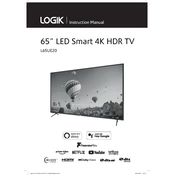
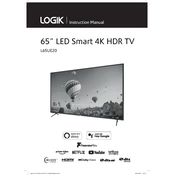
To connect your Logik L65UE20 TV to Wi-Fi, go to 'Settings' on the home menu, select 'Network', then 'Network Settings', and choose 'Wireless'. Follow the prompts to select your Wi-Fi network and enter the password.
If your TV won't turn on, first check if it's plugged in correctly and the power outlet is working. Try using the remote and the power button on the TV. If it still doesn't turn on, unplug it for a few minutes, then plug it back in and try again.
To reset your TV to factory settings, go to 'Settings', then 'General', and select 'Factory Reset'. Confirm the reset by following the on-screen instructions.
Ensure that the TV is not on mute, and the volume is turned up. Check if external speakers or headphones are connected. Also, verify audio settings via the 'Settings' menu under 'Sound'.
To update the software, go to 'Settings', select 'Support', and then 'Software Update'. Choose 'Update Now' to check for and install any available updates.
Yes, you can connect Bluetooth headphones. Go to 'Settings', select 'Sound', then 'Sound Output', and choose 'Bluetooth Speaker List' to pair your headphones.
To set up parental controls, navigate to 'Settings', select 'Broadcast', then 'Security'. Here, you can set a PIN and block specific channels or content.
Ensure that the input source is HD and check the HDMI cables for any damage. Adjust the picture settings by going to 'Settings', then 'Picture', to optimize brightness, contrast, and color settings.
Connect your soundbar using an HDMI ARC or Optical cable. Then go to 'Settings', select 'Sound', and choose your soundbar under 'Sound Output'.
Turn off your TV and unplug it. Use a soft, dry microfiber cloth to gently wipe the screen. For stubborn spots, slightly dampen the cloth with water or a screen cleaner specifically designed for TVs.