Logik L612WM13 Instruction Manual
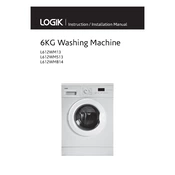
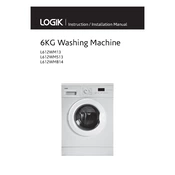
To start a wash cycle, first load your laundry into the drum, then add the required amount of detergent. Select the desired wash program using the program selector dial, and press the "Start/Pause" button to begin the cycle.
If the machine is not draining, check the drain hose for blockages or kinks. Ensure the filter is clean and free from debris. If the problem persists, consult the user manual or contact customer support.
To clean the detergent drawer, pull it out gently while pressing the release lever. Wash the compartments under warm water to remove any detergent residue, then dry and reinsert the drawer.
Regularly clean the detergent drawer, door seal, and drum. Check and clean the filter periodically. Ensure the machine is level to prevent excessive vibrations. Run a maintenance wash once a month.
Ensure the machine is level and stable. Check for any loose objects in the drum. Make sure the transit bolts have been removed if the machine is newly installed.
Check that the machine is plugged in and switched on. Ensure the door is fully closed. Confirm that the water supply is turned on and that the Start/Pause button has been pressed.
Run an empty wash cycle with hot water and a cup of white vinegar or a commercial washing machine cleaner to eliminate odors. Regularly clean the door seal and leave the door ajar between washes.
Yes, the Logik L612WM13 has a delicate wash program designed for gentle washing of delicate fabrics. Always check garment care labels before washing.
To reset the machine, turn the program dial to the "Off" position, wait a few seconds, then select your desired wash program and press the "Start/Pause" button.
Error code E20 indicates a problem with water drainage. Check the drain hose and filter for blockages. If the issue persists, consult the user manual or contact technical support.