Logik L60CHDB21 Instruction Manual
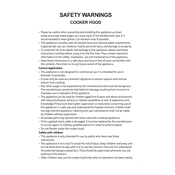
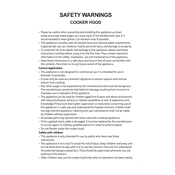
To install the Logik L60CHDB21 Hood, first ensure that the power supply is turned off. Mount the hood according to the manufacturer's instructions, ensuring it is securely affixed to the wall. Connect the ductwork if required, and then connect the electrical wiring to the corresponding terminals.
If the hood lights are not functioning, check if the bulbs are properly screwed in and not burnt out. If the bulbs are fine, inspect the wiring and connections. Ensure the power supply is on and check the fuse or circuit breaker.
To clean the filters, remove them from the hood by pulling the release handles. Wash the filters in warm soapy water or place them in a dishwasher. Ensure they are completely dry before reinstalling them.
Regularly clean the filters and the exterior of the hood. Inspect and clean the fan blades and motor housing periodically. Ensure that the ductwork is free from obstructions to maintain optimal airflow.
Unusual noises could result from loose parts, obstructions in the fan, or a misaligned motor. Check for any loose screws or objects and ensure that the fan and motor are securely mounted.
To change the light bulb, first ensure the power is off. Remove the bulb cover by gently prying it off. Unscrew the old bulb and replace it with a new one of the same type and wattage. Reattach the bulb cover securely.
Ensure that the filters are clean and not clogged. Check that the ductwork is clear of obstructions. Verify that the fan is operating correctly and that there are no blockages in the motor or fan blades.
To reduce noise, make sure the hood is securely mounted and that all screws are tightened. Regularly clean the fan and motor to prevent imbalance. Consider installing sound insulation around the ductwork if noise persists.
The filters should be cleaned every 1 to 3 months depending on usage and replaced if they show signs of wear or damage. Check the manufacturer's guidelines for specific recommendations.
If the fan is not working, first ensure that the hood is receiving power. Check the switch and wiring connections. Inspect the motor for any signs of damage or obstruction. If the issue persists, consult a professional technician.