Logik L60CHDB12 Instruction Manual
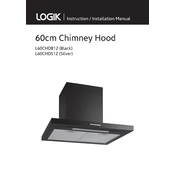
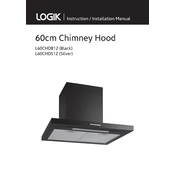
To change the light bulb, first ensure that the hood is turned off and unplugged. Remove the grease filters to access the bulb area. Carefully unscrew the old bulb and replace it with a new one of the same type. Reinstall the grease filters and plug the hood back in.
Check if the filters are clogged and clean or replace them as necessary. Ensure that the extraction duct is not obstructed. If the problem persists, consider consulting a professional technician for further diagnosis.
It is recommended to clean the grease filters every month depending on usage. You can wash them in warm soapy water or in a dishwasher if they are dishwasher safe.
Yes, the hood can operate in recirculation mode using carbon filters. Ensure that the carbon filters are installed and replaced regularly to maintain efficiency.
Unusual noises may be due to loose parts or obstructions in the fan or ductwork. Check and tighten any loose screws or panels and remove any obstructions. If the issue remains, consult a technician.
The Logik L60CHDB12 Hood typically uses 28W halogen bulbs. Always check the manual for specific bulb requirements for your model.
Ensure that the hood is installed at the correct height above the cooking area and that the duct is as straight and short as possible. Regularly clean or replace filters and ensure that the ductwork is free from obstructions.
Use a soft, damp cloth with mild detergent to clean the exterior. Avoid abrasive cleaners or scouring pads that can damage the finish.
To reset the filter indicator, press and hold the filter button for about 3 seconds until the indicator light turns off.
Some condensation can occur, especially in colder weather. Ensure proper ventilation and regular cleaning of filters to minimize condensation.