Logik L600BL15E Instruction Manual
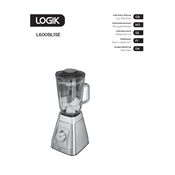
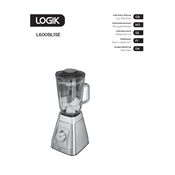
To assemble the Logik L600BL15E Blender, start by positioning the jug onto the motor base. Ensure it locks securely into place. Attach the lid to the jug and ensure the cap is firmly inserted.
First, check if the blender is properly plugged in. Ensure that the jug is correctly attached to the base and the lid is secured. If it still doesn't start, check the fuse or try another power outlet.
Disassemble the blender by removing the jug and lid. Wash them with warm soapy water. You can use a brush to clean the blade area. Wipe the motor base with a damp cloth, but do not immerse it in water.
To prevent overheating, avoid blending hard ingredients continuously for long periods. Use short bursts and allow the motor to rest between uses. Ensure the vents on the motor base are not obstructed.
Unusual noises could be due to an improperly seated blade assembly or overloading the jug. Check that the blade is correctly positioned and reduce the quantity of ingredients if necessary.
Make sure the lid is tightly fitted onto the jug and the cap is properly secured. Avoid filling the jug beyond the maximum recommended level to prevent pressure build-up.
The Logik L600BL15E Blender is not designed for hot liquids. Allow liquids to cool before blending to prevent damage to the jug and ensure safety.
If the blade assembly is stuck, ensure the blender is unplugged. Carefully turn the jug upside down and gently rotate the blade holder. You may need to use a cloth for a better grip.
Regularly inspect the blender for wear and tear, especially the blade assembly and sealing ring. Clean after each use and perform a thorough inspection every few months, replacing any worn parts as necessary.
Common signs include unusual noises, leaking from the jug, difficulty in starting, or the blending speed not functioning properly. If you encounter these issues, consult the user manual or contact customer support.