Logik L55DAB10 Instruction Manual
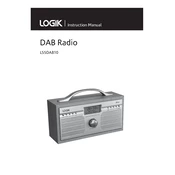
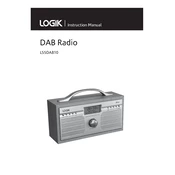
To set the alarm on your Logik L55DAB10 Radio, press the 'Alarm' button on the unit. Use the 'Tune/Select' knob to set the desired alarm time. Confirm the selection by pressing the 'Select' button. Ensure that the alarm mode (DAB/FM/Buzzer) is set according to your preference.
If your Logik L55DAB10 Radio is not turning on, check to ensure that it is properly plugged into a working power outlet. Verify that the power cable is not damaged. If the radio is battery-operated, ensure that the batteries are correctly installed and have sufficient charge.
To improve DAB signal reception, ensure that the antenna is fully extended and positioned vertically. Try relocating the radio to a different area of the room, preferably near a window. Avoid placing the radio near electronic devices that may cause interference.
If your radio displays 'No Signal', try performing a full scan to search for available stations. Check that the antenna is fully extended and consider moving the radio to a location with better reception. If the problem persists, reset the radio to factory settings.
To reset your Logik L55DAB10 Radio to factory settings, press and hold the 'Menu' button, navigate to 'System' settings using the 'Tune/Select' knob, and choose 'Factory Reset'. Confirm the reset by selecting 'Yes'.
Yes, you can use headphones with your Logik L55DAB10 Radio. Simply plug your headphones into the headphone jack located on the side or front of the unit.
To switch between DAB and FM modes, press the 'Mode' button on your Logik L55DAB10 Radio. Continue pressing the button until the desired mode is displayed on the screen.
If your radio keeps losing preset stations, ensure that it is not being turned off at the power source, as this can reset the presets. If the issue persists, there may be a problem with the internal memory, and a factory reset might be necessary.
To clean your Logik L55DAB10 Radio, unplug it from the power source. Use a soft, dry cloth to wipe the exterior. Avoid using water or cleaning solvents, as they may damage the unit.
To manually tune a station, switch to FM mode and use the 'Tune/Select' knob to adjust the frequency to your desired station. For precise tuning, turn the knob slowly to ensure accurate frequency selection.