Logik L40WDF17E Instruction Manual
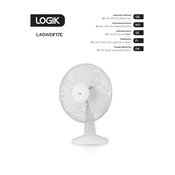
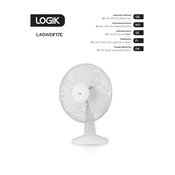
To assemble the Logik L40WDF17E Fan, start by attaching the base to the fan column using the provided screws. Then, attach the fan head to the column, ensuring it is securely fastened. Follow the instruction manual for detailed steps and diagrams.
If the fan is not turning on, first check the power connection and ensure the plug is inserted correctly into the outlet. Verify that the outlet is functioning by testing another device. If the fan still does not turn on, inspect the power cord for damage and consult the user manual for troubleshooting tips or contact customer support.
To clean the fan blades, first unplug the fan from the power source. Remove the front grille by unscrewing or unclipping it, depending on the model. Use a damp cloth to wipe the blades clean, avoiding harsh chemicals. Ensure the blades are dry before reassembling the fan.
Unusual noises from the fan may be caused by loose parts or debris caught in the blades. Ensure all screws and fittings are tightened. Check for any obstructions in the grille or blades. If the noise persists, consult the manual or contact support for further assistance.
The Logik L40WDF17E Fan has multiple speed settings. Use the control panel or remote (if provided) to cycle through the speed options until you reach the desired airflow. Refer to the manual for detailed instructions on using the controls.
Yes, the Logik L40WDF17E Fan includes a timer function. Use the timer button on the control panel to set the desired duration for the fan to operate before automatically turning off. Consult the manual for specific timer setting instructions.
Regularly clean the fan blades and grille to prevent dust accumulation. Check for loose screws and ensure all components are secure. Periodically inspect the power cord for any signs of wear or damage. Refer to the manual for a complete maintenance schedule.
Before storing the fan, clean it thoroughly and ensure it is completely dry. Disassemble if possible and pack it in its original box or a sturdy container. Store the fan in a cool, dry place to prevent damage.
If the oscillation function is not working, ensure that the oscillation knob or button is engaged. Check for any obstructions around the fan base that may prevent movement. If the issue persists, refer to the troubleshooting section of the manual or contact customer support.
The Logik L40WDF17E Fan is designed for extended use, but it is recommended to give the fan periodic breaks to prevent overheating. Ensure the fan is placed in a well-ventilated area to allow for proper cooling.