Logik L3BWLM23 Instruction Manual
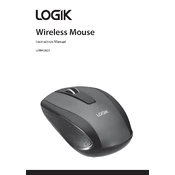
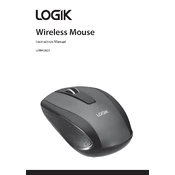
To connect the Logik L3BWLM23 mouse, plug the USB receiver into an available USB port on your computer. The mouse should automatically pair with the receiver.
Ensure that the batteries are correctly installed and have sufficient charge. Also, check if the USB receiver is properly connected to a functional USB port.
To change the batteries, slide the battery cover off the bottom of the mouse, remove the old batteries, and insert new AA batteries, ensuring correct polarity.
Clean the sensor on the bottom of the mouse with a soft cloth and ensure that the surface you are using is not reflective or uneven.
Yes, the Logik L3BWLM23 mouse is compatible with both Windows and Mac operating systems.
Customizing the buttons requires specific software that can be downloaded from the manufacturer's website. Follow the instructions provided to set up and customize the buttons.
Try connecting the USB receiver to a different port and ensure there are no physical obstructions between the mouse and the receiver.
Use a microfiber cloth slightly dampened with water or isopropyl alcohol to gently wipe the exterior and sensor of the mouse. Avoid letting moisture seep into the device.
The wireless range of the Logik L3BWLM23 mouse is approximately 10 meters, depending on the environment and potential interference.
To reset the mouse, remove the batteries, wait for a few seconds, then reinsert the batteries. This will reset the mouse settings to default.