Logik L39SHE21 Instruction Manual
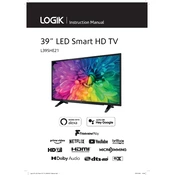
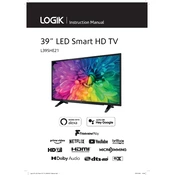
To connect your Logik L39SHE21 TV to Wi-Fi, press the 'Menu' button on your remote, navigate to 'Network Settings', and select 'Wireless'. Choose your Wi-Fi network from the list and enter the password when prompted.
Check if the TV is muted or if the volume is set to a low level. Ensure that external devices are properly connected and check the audio settings in the 'Sound' menu. If using external speakers, verify their connection and settings.
To reset your TV to factory settings, press the 'Menu' button, navigate to 'System', and select 'Reset'. Enter the default pin (usually 0000) if prompted, and confirm the reset.
Ensure that the power cord is securely connected to both the TV and the power outlet. Check if the outlet is functioning by plugging in another device. If the problem persists, try a different power cable or contact customer support.
To update the software, go to the 'Menu', select 'System', and then 'Software Update'. Follow the on-screen instructions to download and install any available updates. Ensure your TV is connected to the internet during this process.
Turn off and unplug the TV before cleaning. Use a soft, dry microfiber cloth to gently wipe the screen. Avoid using any liquid cleaners or spraying anything directly onto the screen.
To connect external devices, use the HDMI, USB, or AV ports located on the back or side of the TV. Select the corresponding input source using the 'Input' or 'Source' button on your remote.
Check the antenna or cable connections. Adjust the picture settings in the 'Picture' menu. If using external devices, ensure they are set to output the correct resolution for your TV.
Yes, the Logik L39SHE21 TV is compatible with VESA wall mounts. Ensure you use a mount that supports the TV's size and weight, and follow the mounting instructions carefully.
Press the 'Subtitle' button on your remote or access the 'Subtitle' option in the 'Settings' menu. Choose your preferred subtitle language and adjust any additional subtitle settings as needed.